Today, we want to share with you our charitable activities, which we’ve been carrying out since 2019.
Specifically, we’ll talk about the creation and development of our own charitable platform, HelpCenter.
Specifically, we’ll talk about the creation and development of our own charitable platform, HelpCenter.
Platform Goals
«Mutual Aid Center» is an international non-profit project created to unite people who are willing to help and those who need assistance during difficult times in life. Unlike many other platforms, our center does not display ads, does not provide paid services, and does not support fraudulent requests.
The goal of the project is to create a P2P platform for people who can either help or need help during challenging periods in their lives.
How does the platform operate?
The goal of the project is to create a P2P platform for people who can either help or need help during challenging periods in their lives.
How does the platform operate?
Project objectives
After understanding how the project should function, our team began developing a plan to implement the platform, and identified what was required:
- Create a one-stop platform for non-profit organizations
- Simplify the user's path to receiving assistance as much as possible
- Eliminate situations where multiple foundations help the same person
- Track and ensure transparency in NGO activity through statistics
Implementation
Public website structure
Homepage — This serves as the entry point to the platform. Here, users can familiarize themselves with general information about the «HelpCenter» project and quickly navigate to other sections:
- Key campaigns, calls to action, current eventsFor convenience, information about these events is prominently displayed on the website's main banner
- About the projectThis section provides detailed information about the goals and objectives of the project, its philosophy, and significance
- OrganizationsHere, users can view a list of non-profit organizations participating in the project. Each organization has its own page with detailed descriptions and contact information
- StatisticsThis section displays analytics on the platform's performance, showing the volume of aid, number of applications, and other important metrics
- NewsHere, users can stay updated on the latest news related to the project and the activities of NGOs
- They were helpedThis page features stories about the assistance provided thanks to the efforts of NGOs and volunteers
- At the very bottom of the homepage, additional information is located: frequently asked questions and a form allowing registration within the project
User screens
- Registration/AuthorizationUsers can fill out a form on the platform to create an account or log in to an existing one.
- Applying for assistanceHere, individuals seeking assistance complete an application detailing their needs and the situation they are facing.
- Detailed information about the applicationOnce an application is submitted, users can view details of their application and its status.
- Responses to applicationsIn this section, a person can view received responses offering help from volunteers.
- NotificationsThe ability to keep track of the application status and other important events on the platform.
- Complaint submission optionIn case of non-compliance with the platform rules or insufficient quality of assistance, a person has the option to submit a complaint.
- Personal profileEach user has their own dashboard where they can manage their data, review their application history, and interact with other users.
Volunteer screen
For the volunteer role on the platform, limited yet functional capabilities have been developed, enabling them to effectively participate in charitable actions and provide assistance:
- Viewing requests for assistanceVolunteers have access to a list of assistance requests, where they can view all necessary information for each application.
- Participating in charity campaignsAbility to respond to assistance requests by offering their candidacy and participation in campaigns.
- List of organizationsCan browse the list of non-profit organizations collaborating with the platform.
- Filing complaintsIf a volunteer detects violations or issues with the platform's operation or with other participants, they can file a complaint for administrators to review.
- Volunteer personal profileHere, volunteers can manage their data, review their participation history, and control their account settings.
Admin Panel
As for the administrator, they have full control over the application and its users. Through the web interface, the administrator can manage the app, content, reviews, and complaints. Their functionality is unlimited—administrators can add, block, and delete users, manage content, and interact with users at their discretion.
Result
Over the course of the platform's operation, more than 5,000 assistance requests have been processed, indicating its active use and importance in society. And already, 1,000 families have received invaluable help, thanks to the efforts of our volunteers and all project participants.
These impressive achievements confirm that our «HelpCenter» platform makes a significant public contribution, providing assistance and reliability to those in need.
These impressive achievements confirm that our «HelpCenter» platform makes a significant public contribution, providing assistance and reliability to those in need.




